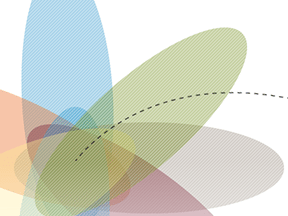Editor’s Note: This article was originally published by Web Marketing Today. Practical Ecommerce acquired Web Marketing Today in 2012. In 2016, we merged the two sites, leaving Practical Ecommerce as the successor.
LinkedIn is the world’s largest business network with roughly 300 million members in more than 200 countries. Launched in 2003, LinkedIn connects the world’s professionals to each other. Its sections include personal profiles, company profiles, connections with people around the world, jobs, groups, and LinkedIn’s own publication called Pulse.
Just as consumers’ local shopping habits have changed over the years, the same holds true in being a successful marketer. It is less about being technology savvy, versus being savvy using social communities. Expecting change, adapting to the change, and adopting the changes to your business marketing activities is the way to stay competitive.
If you’re thinking LinkedIn is only for business-to-business purposes and that you won’t attract consumers from it, consider the value of your LinkedIn personal and company profiles in Google search results, which can validate you and your company to your prospects. The value of maintaining your presence in LinkedIn thus goes beyond the immediate LinkedIn community.
Using the sections of LinkedIn is more about understanding what they are and applying them to your daily activities. Once you get in the habit of spending some time performing these daily activities, you may find 15 minutes a day could easily benefit you over the long run.
This article will focus on managing and maintaining your activities on LinkedIn. I will address advertising and sponsored updates on LinkedIn in my next article.
LinkedIn Personal Profile
The amount of information you are able to submit to your LinkedIn profile is daunting. Gathering all this information may seem time consuming; breaking this up over a few sittings could be helpful. There is, after all, no end to this process and you might as well get into the habit of daily or weekly tasks to include additional profile segments.
Once you have signed up for your free account, LinkedIn generally takes you through the process of helping you update your profile. You can opt out of these LinkedIn questions and return to them later. To edit your profile again in the future, click on Profile > Edit Profile from the LinkedIn navigation menu.
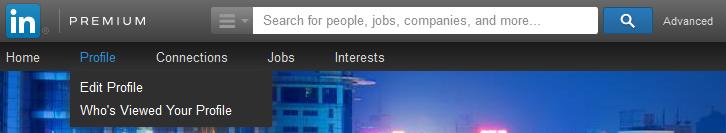
Editing personal profile in LinkedIn.
Here is a summary of all the profile features.
- Web address
- Name
- Headline
- Location
- Industry
- Photo
- Phone, email, physical address
- Summary
- Experience
- Certifications
- Courses
- Honors and awards
- Languages
- Organizations
- Patents
- Publications
- Projects
- Skills and endorsements
- Test scores
- Volunteer experience and causes
- Interests, personal details like your birthday or marital status, and advice for people who want to contact you.
- Groups you have joined
- Companies you are following
Your personal profile is available to the public and will be picked up by Google, in search results. Anyone searching Google by your name or your company name is likely to find your LinkedIn profile.
The information you submit is used by LinkedIn to display your profile in the search results within LinkedIn. Additionally, LinkedIn uses your profile information to make connection recommendations to you and the LinkedIn community.
You can select your profile URL in your LinkedIn personal profile. The format for the URL is www.linkedin.com/in/[profile name]. My profile URL, for example, is http://www.linkedin.com/in/melihoztalay.
Profile Updates
Sharing information about your business, products, and services is an important part of communicating on LinkedIn. You can do this as often as you wish.
Sharing is easy in that you can write a couple of sentences with your opinion along with a web address of what it is you want to share. Mixing things up between your website and industry publications will help show your diversity and knowledge.
When you access your LinkedIn account, at the “Home” link, at the very top is a box where you can share your information. This is a simple two-step process, to include your opinion or informational text plus the web address.
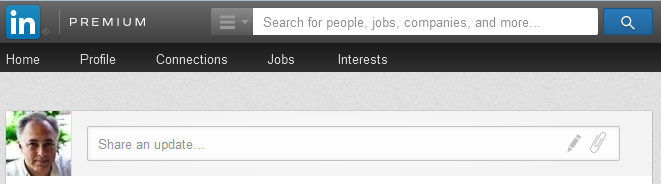
LinkedIn “Share an update.”
Once you type in your opinion along with the web address that you are sharing, the update will look like this before you submit.
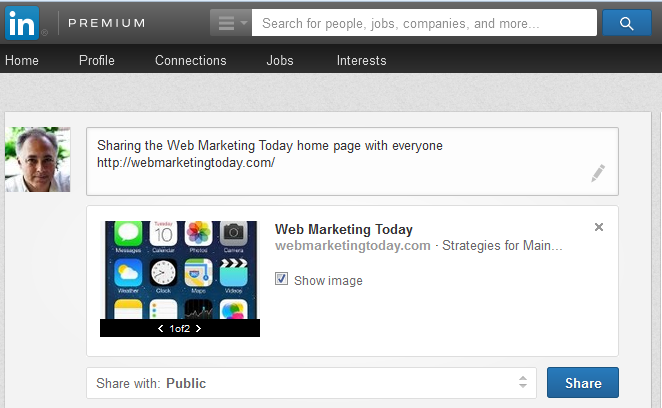
LinkedIn update shared.
Press the share button and you’re done. This task has taken less than five minutes.
The next step is to take another five minutes to like someone else’s post and maybe even comment on their update. This will allow you to develop awareness of others’ activities, which will encourage them to engage with your posts.

“Comment” and “Like” links appear to the lower left of each post.
If others engage in your posts, then their network of connections will see what you have shared, which will further raise the awareness about you.
Summary
If you consider LinkedIn as a way of keeping your business in front of individuals and businesses, you will likely find it has value — for business-to-business and business-to-consumer. Additionally, your LinkedIn profile is indexed by Google, which will link to it in the search results if someone searches your name.
To get the most out of LinkedIn, follow these three basic steps.
- Keep your profile updated with more information, at least monthly.
- Share updates — takes five minutes and can be done daily.
- Like or Comment on updates from others, which takes no more than five minutes or less and can be done after you have submitted your daily update.