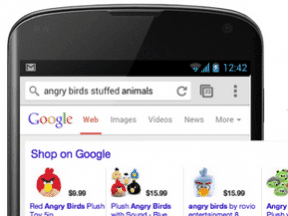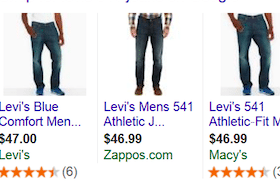Editor’s Note: This article was originally published by Web Marketing Today. Practical Ecommerce acquired Web Marketing Today in 2012. In 2016, we merged the two sites, leaving Practical Ecommerce as the successor.
In “High Quality Scores Mean Lower Pay-per-click Costs,” my article last week, I addressed the concept of a pay-per-click quality score, and its inverse relationship with per-click cost. In this post, I will review “negative keywords,” another method of optimizing a PPC ad budget.
I’ll start with an example. Say you have targeted “leather shoes” as a key phrase in your ad campaign. Google would then display your ad for search queries that include “leather shoes.” This would include “cheap leather shoes.” Yet, if your business sells high-end, expensive shoes, you likely do not want your ad appearing for “cheap leather shoes.” If someone looking for cheap leather shoes clicks on the ad, you will have likely wasted your PPC money on that visitor.
The trick is to tell your ad campaign to not display for searches with the word “cheap” in them.
Understanding Negative Keywords
Negative keywords prevent your ads from being shown in a word or phrase search, when that search includes a keyword to exclude, such as “cheap” in the example above. By setting up negative keywords you are telling Google not to show your ads if the search matches those keywords.
This may look like additional work. But negative keywords help you reach the most interested consumers, reduce your advertising costs, and ultimately increases your return on investment. When you add negative keywords in search campaigns, or keyword exclusions in display campaigns, your ad won’t show to people searching for those terms or visiting sites that contain those terms. Therefore, what is left are consumers that are indeed looking for your products or services.
There are other uses for negative keywords, including a way to funnel traffic and budget to your best campaign or ad group for a particular keyword or phrase. Let’s say you sell iPhones and Android phones and you have selected relevant keywords to show both iPhone and Android ads. If your campaign results show your Android ads are appearing for your iPhone campaign, you can use negative keywords — perhaps “Android” — to direct each searchers to the iPhone ads.
In short, negative keywords:
- Prevent your ads from showing to people searching for products or services you do not offer;
- Show your ads to people who are likely to be interested in your products and services;
- Optimize your budget by excluding keywords or phrases that will not generate a sale.
Finding Negative Keywords
Start with the “Search Query Report,” which is found in the AdWords keywords tab in your campaign or ad groups. From there:
- Choose Campaign or Ad Group;
- Click the Keywords tab;
- Click the checkboxes next to the keywords you want to run a report for, or you can select all keywords.
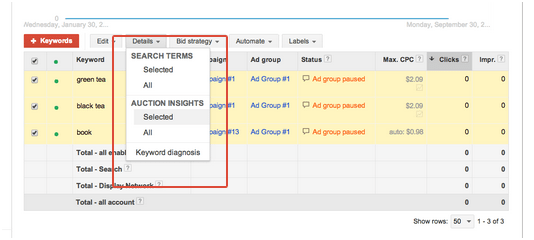
Finding negative keywords in AdWords admin panel.
A list of keywords will appear where you can check the boxes next to those you would like to add as negative keywords. Once you have checked the boxes you can click the “Add as Negative Keyword” button.

Adding negative keywords.
Don’t forget to click save.
Editing Negative Keywords
To edit your negative keywords, follow these instructions.
- Choose a Campaign or Ad Group.
- Click the Keywords tab.
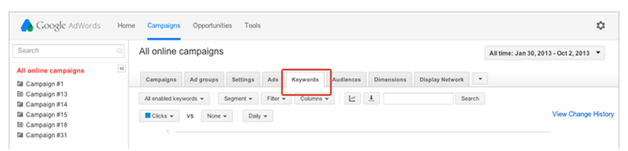
Editing negative keywords
- Scroll down to the “Negative Keywords” section.
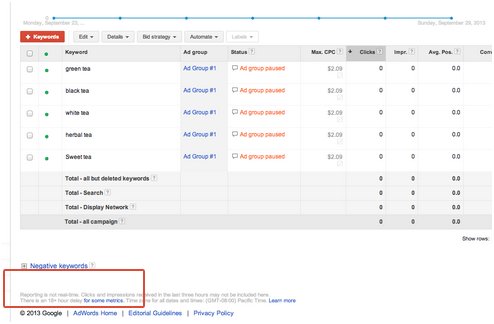
Scroll down to “Negative keywords.”
Once you open this area you will see the “Ad group level” and the “Campaign level” and will be able to edit the existing negative keywords.
Keep in Mind
- Select negative keywords carefully. Do not go overboard with too many of them. Improperly used, negative keywords can cause a campaign to underperform by not being shown to enough people.
- Be sure your negative keywords are not overlapping with your important campaign keywords and cause your ads not to show.